Interface Overview¶
The following figure highlights key parts of the EveKit interface (after login):
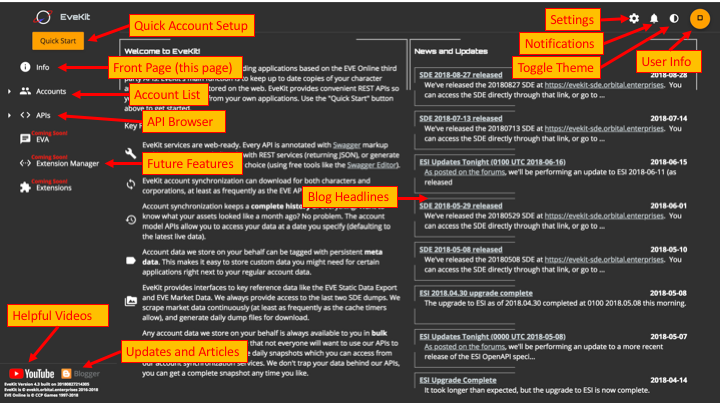
The left side of the interface contains the navigation menu. This menu wil change over time as new features are added to EveKit. The ‘Accounts’ section will list any accounts you add to EveKit. The ‘APIs’ section will allow you to browse your account data, as well as other data EveKit provides (such as the Static Data Export, reference data, and market data). The API browser is just a wrapper around the Swagger UI. That is, browsing the APIs consists of making REST calls via the Swagger UI. The center portion of the interface always displays the currently selected menu entry.
The top right portion of the interface allows access to configuration settings, any notifications provided by the EveKit backend, as well as access to information about the currently logged in user. This interface is described in more detail in the Settings, Notifications, and User Information section.
Finally, links on the lower left of the interface allow easy access to the EveKit YouTube channel, and our blog.